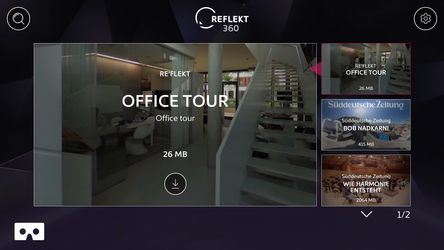Main Menu
When you open the REFLEKT 360 application, the first thing you see is the main menu. It provides an overview of all experiences which are currently available for you to explore. Each experience is contained in a "card", which includes controls and informations about the experience. The controls on both lower corners allow to switch the navigation type.
| Gyroscope button | Cardboard button |
|---|---|
| Enables switching between gyroscope navigation (tilting the phone) and finger navigation. | Enables switching between 2D and stereo modes (see below). Once in stereo, press the cross in the top left corner to go back to 2D. |
| 2D mode | Stereo mode |
|---|---|
The controls on the cards are used to decide what to do with the experience:
| Settings button | Download button | Cancel download | Play / stream buton | Delete button |
|---|---|---|---|---|
| Opens the Settings Menu. | Downloads the whole cinex. You will then be able to play it offline. | The progress bar shows the progress of a cinex download. The button in the middle cancels the current download. | Use this button to play a cinex. If you have not downloaded the cinex yet, it will download the needed images and stream the videos. | This button appears if you have downloaded a cinex. It deletes all of the media (videos and images) associated with it. |
, multiple selections available,
VRdirect user documentation