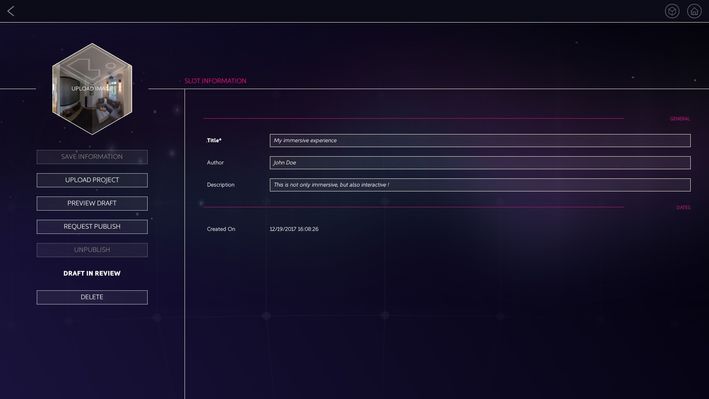Slot management screen
On this screen you can see the saved information of your slot.
To get to this screen you can either click on Create a new publishing slot or Publishing options in the Slots screen.
- Save information: Save the experience's details that you have changed. You can change the title, author and description of the experience which will be displayed on the Main Menu.
- Upload project: Select a Viond Builder project and upload it to our servers. The project will contain the details of your experience.
- Preview draft: After you have uploaded a Viond Builder project successfully, you can preview this draft via the VRdirect App. You will see how the experience will look like after publishing.
- Request publish: Request publishing the current draft to the VRdirect App. Our support team will receive your request.
- Delete: Delete shall remove your slot and all its related data. Your experience will further be removed from the VRdirect App.
, multiple selections available,
VRdirect user documentation